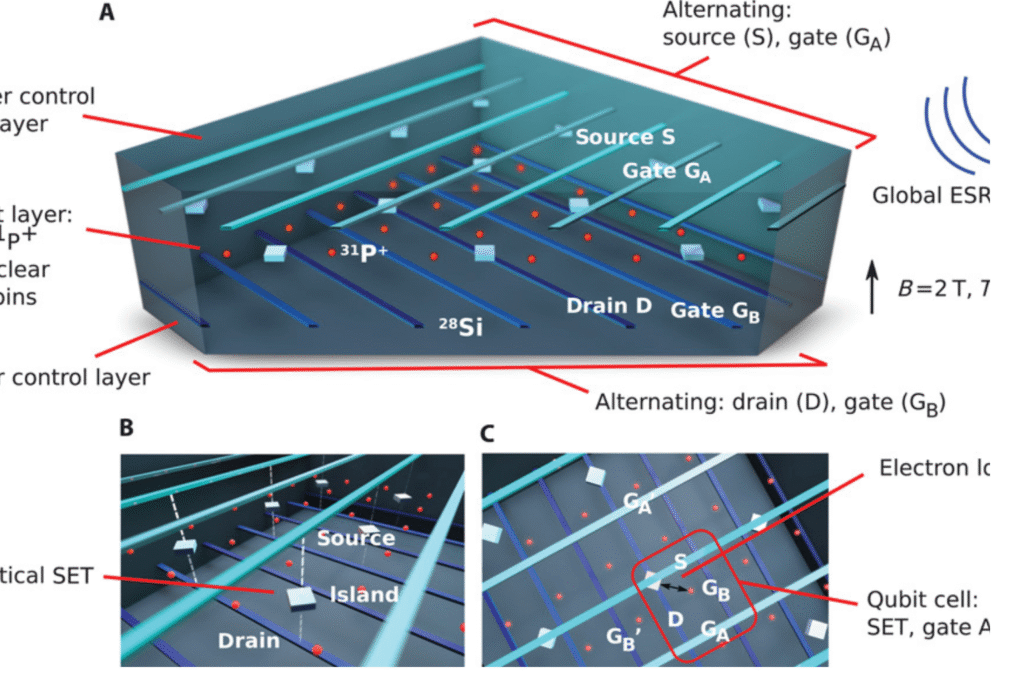Getting started with BIG8 Secure Platform is a straightforward process that ensures your data remains protected from unauthorized access. Whether you are an individual user or part of a larger organization, the following steps will guide you through registration, setup, and best practices to take full advantage of BIG8’s robust security framework. By following these guidelines, you can quickly integrate with the platform while maintaining high standards of data protection.
1. Understanding BIG8’s Security Philosophy
BIG8’s Secure Platform is built on the principle of “zero trust,” meaning that every action and request is authenticated and encrypted. From the moment you sign up, data in transit and at rest is encrypted using industry-standard protocols. Two-factor authentication (2FA) is enforced by default for all user accounts to add an extra layer of protection. The system’s design acknowledges that threats can arise both externally and internally, so even authenticated users undergo continuous validation when performing critical tasks.
2. Creating Your BIG8 Account
To begin, navigate to the BIG8 website and locate the “Sign Up” option. You will be prompted to provide basic personal or organizational information, such as name, email address, and phone number. After verifying your email address, you will be able to set up a secure password. Make sure your password meets the platform’s guidelines: a minimum of 12 characters, including uppercase letters, lowercase letters, numbers, and special symbols. Once your password is confirmed, the platform will prompt you to enable 2FA via an authenticator app (e.g., Google Authenticator or Authy). Follow the instructions to scan the QR code and enter the six-digit time-based code to finalize your account creation.
3. Configuring Your Security Settings
After completing registration, log in to your new BIG8 dashboard. The first task is to review and adjust your security settings. Visit the “Account Security” section, where you can:
- Verify Backup Email: Ensure you have a secondary email address on file in case you lose access to your primary email.
- Enable Biometric Unlock (Optional): For users accessing BIG8 from mobile devices, toggle on biometric options (fingerprint or facial recognition) for quick but secure logins.
- Set Session Timeouts: Choose how long a session remains active on your device before requiring re-authentication. A shorter timeout improves security, especially on shared or public devices.
- Review Recent Activity: BIG8 displays a log of recent logins and important actions. If you notice unfamiliar entries, you can immediately revoke active sessions and contact support.
4. Navigating the Dashboard and Core Features
Once your security settings are configured, familiarize yourself with the dashboard’s layout. Key components include:
- Secure File Repository: Upload, access, and share files with end-to-end encryption. You can set granular permissions (view-only, edit, or revoke access) for collaborators.
- Activity Monitor: A real-time overview of actions taken by your account and team members, helping you detect anomalies quickly.
- Team Management Portal: Invite colleagues or partners to join your workspace and assign them roles ranging from “Viewer” to “Administrator.” Each role has specific capabilities, ensuring that users only have access to what they need.
- Audit Trails: Detailed logs of every modification to your files or account settings, forming a complete audit trail for compliance or internal reviews.
5. Integrating with External Tools and APIs
BIG8’s Secure Platform supports integrations with various third-party services. To connect an external tool, go to the “Integrations” tab and browse available options, such as encrypted email services or secure collaboration plugins. For developers, BIG8 offers a well-documented API. Generate an API key under “Developer Settings,” and use it to automate workflows—such as scheduled backups or programmatic file retrieval—while maintaining strict authentication checks.
6. Following Best Practices
To maximize security, adhere to these best practices:
- Regularly Rotate Credentials: Change your password every three to six months, and periodically refresh your 2FA method (e.g., switch authenticator apps or hardware tokens).
- Limit Privileged Access: Only assign administrative roles to users who truly require them. Regularly audit role assignments to remove outdated permissions.
- Encrypt Sensitive Files Locally: Although BIG8 encrypts data in the cloud, consider encrypting especially sensitive documents on your device before uploading.
- Educate Your Team: Ensure all collaborators understand the importance of not sharing login credentials or writing them down. Provide short training modules on recognizing phishing attempts and other social-engineering tactics.
7. Getting Help and Support
If you encounter issues during setup or while using BIG8’s Secure Platform, consult the comprehensive Knowledge Base, which includes step-by-step guides and video tutorials. For more personalized assistance, submit a ticket via the in-app support widget; a support agent typically responds within one business day. Additionally, BIG8 offers periodic webinars on advanced security topics—attending these can deepen your understanding of specific features such as role-based encryption or secure API usage.
Embarking on your journey with BIG8’s Secure Platform is both simple and reassuring. By following these steps—creating a strong account, configuring robust security settings, and adhering to best practices—you ensure that your data remains protected from unauthorized access. As you grow more comfortable with the platform, explore its advanced features like API integrations and team management to tailor the security experience to your unique needs. With BIG8, you gain not only a secure environment for your digital assets but also the peace of mind that your information is safeguarded by cutting-edge technology.